By default, phpMyAdmin only allows importing 2MB databases, and this causes many difficulties when your database is too large.
However, do not worry, this article will help you change that parameter.
You do SSH into the VPS and find the Loaded Configuration File
Find the php.ini file and edit
php -i | grep php.iniOpen the php.ini file and find the following and edit it.
vi /usr/local/lib/php.iniEnter a / and the name to search for; After editing, enter :wq to save.
You need to adjust the parameters as follows
upload_max_filesize 512M
post_max_size 512M
memory_limit 512M
max_execution_time 300
max_input_time 300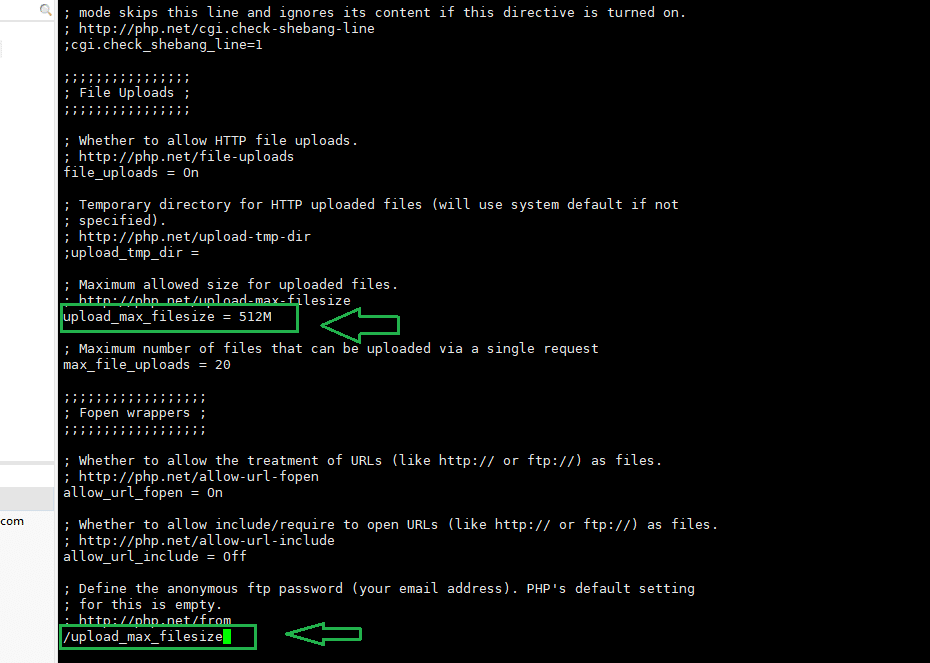
Note: If you use Apache, restart httpd; if you use Nginx, restart php-fpm.
Or edit in the config file of phpMyAdmin at the path:
/usr/share/phpMyAdmin/libraries/config.default.phpRecommendation: Sometimes, when you need to import files up to a few hundred MB, you should use Linux cmd for fast and safe processing.
Wishing you success!

