Nội dung
Currently, when you register a domain name at AZDIGI, you will be able to use the AZDIGI DNS system to be able to point your domain name to an arbitrary server.
The AZDIGI DNS system will have a nameserver pair of ns1.azdigi.com and ns2.azdigi.com. This system is not the nameserver of hosting, so only use it if you need to point the domain name to AZDIGI’s VPS or point the domain name registered at AZDIGI to another server.
See also: Nameserver addresses of Hosting services at AZDIGI
Point the domain name to AZDIGI DNS
For DNS records in this system to work, your domain name must point to:
ns1.azdigi.com
ns2.azdigi.com
If you registered a domain name at AZDIGI, see instructions for changing nameservers here.
Go to DNS management page
To use this system, you access the Domains section -> DNS management .

DNS management for domain names registered at AZDIGI
For domain names registered at AZDIGI, the system has already created a DNS zone for that domain name, you can click the button to edit the DNS zone of the domain name to be edited.
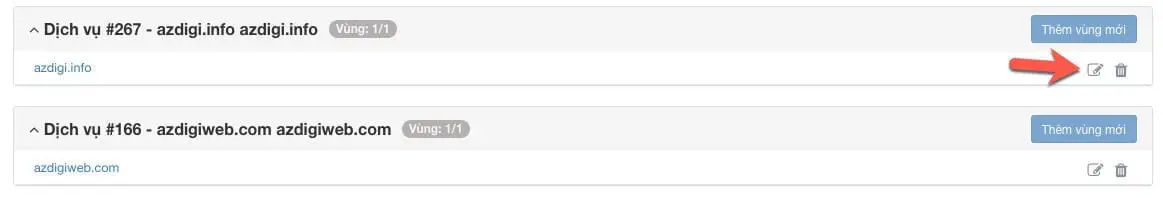
Here you will be able to see some of the available records, you can delete or change the value of each record. Note that you cannot delete existing NS records.
Add/Edit DNS Records
DNS records mean DNS data to enable parts of domain names to work. By default, when adding a DNS zone, the system will have some DNS records created for you.
If you need to add DNS records here, click Add record.
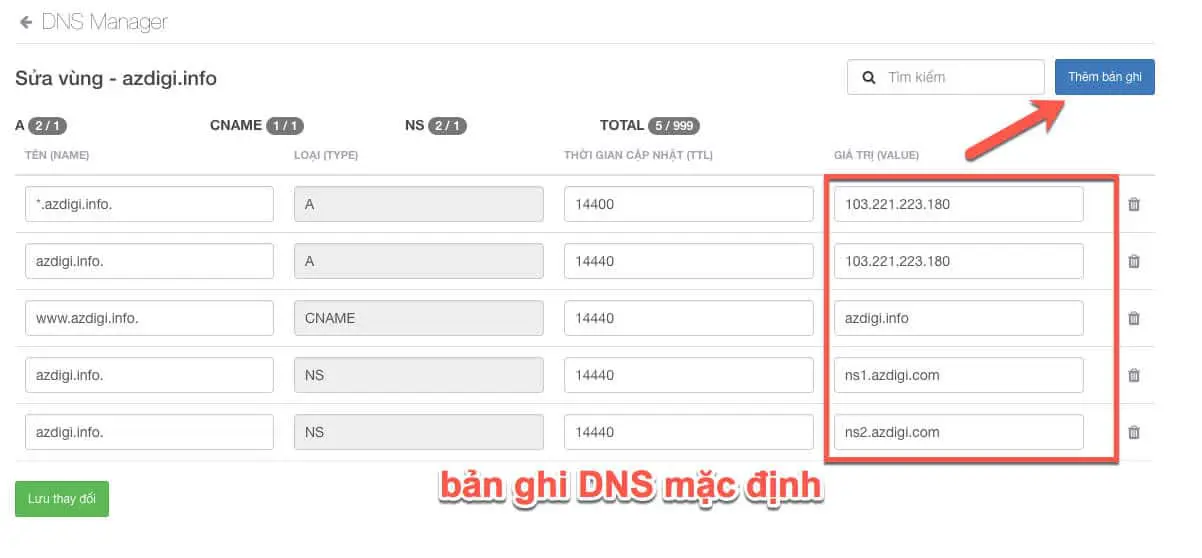
After making changes, press the Save Changes button to save.

