Nội dung
By default, Pure-FTPd limits the number of connections from a single IP address to 15, so you will need to increase the Pure-FTPd connection limit to a higher number in order to resolve this issue.
I. Introduction
Pure-FTPd is an FTP Server service, and currently most popular control panels use Pure-FTPd as the default FTP Server.
Because of the popularity of Pure-FTPd, during the usage process, users may encounter error like 421 Too many connections (15) from this IP.
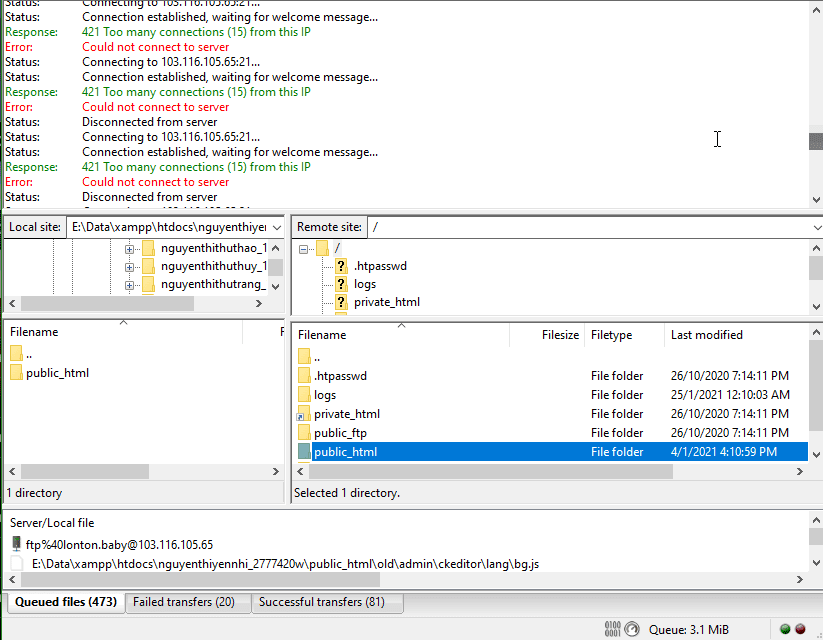
This is actually not an error, but the default setting of Pure-FTPd only allows a maximum of 15 FTP connections from one IP address to the FTP server. This will help reduce server load, but it will cause inconvenience for users if they enable multi-threaded upload/download connections.
This article will help you increase the Pure-FTPd connection limit to the desired level.
II. Increasing the connection limit of Pure-FTPd
To increase the connection limit of Pure-FTPd, we need to perform the following two steps.
Step 1: SSH into your server
To increase the connection limit of Pure-FTPd, we need to SSH or login to your VPS/server with root privileges first. If you don’t know how to SSH into your VPS/Server, you can refer to the following tutorial:
After successfully SSH, we proceed to step 2 to edit the Pure-FTPd configuration.
Step 2: Edit the Pure-FTPd configuration
By default, the Pure-FTPd configuration file is located at:
/etc/pure-ftpd.conf
We will use the vi command to proceed to edit the Pure-FTPd configuration.
vi /etc/pure-ftpd.conf
ere you need to edit the configuration line MaxClientsPerIP to the number of connections you want, the default is 15 maximum connections. Based on my research, setting the number of connections to 300 is optimal – not too low and not too high.
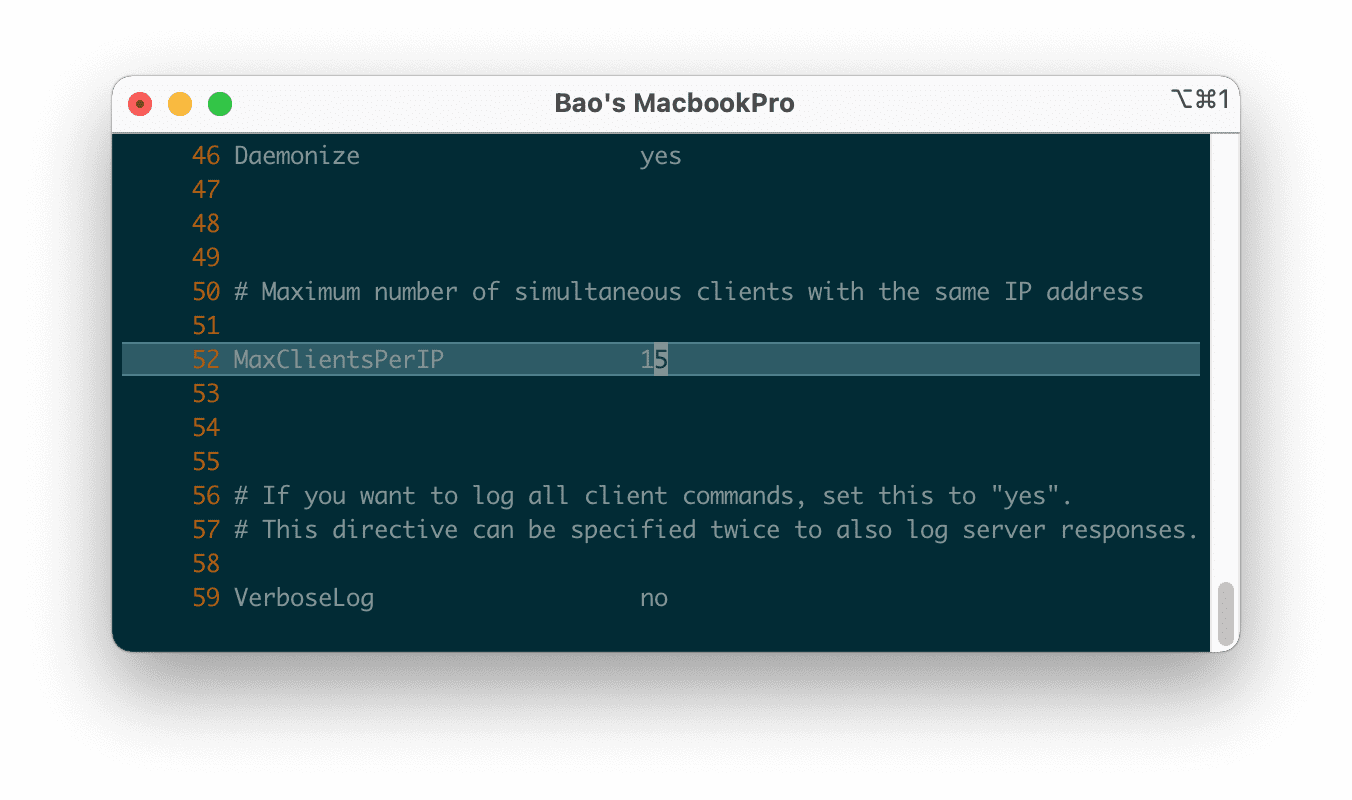
After changing the configuration and saving it, we need to restart the Pure-FTPd service with one of the following commands:
service pure-ftpd restart
/etc/init.d/pure-ftpd restart
systemctl restart pure-ftpd
systemctl restart pure-ftpd.service
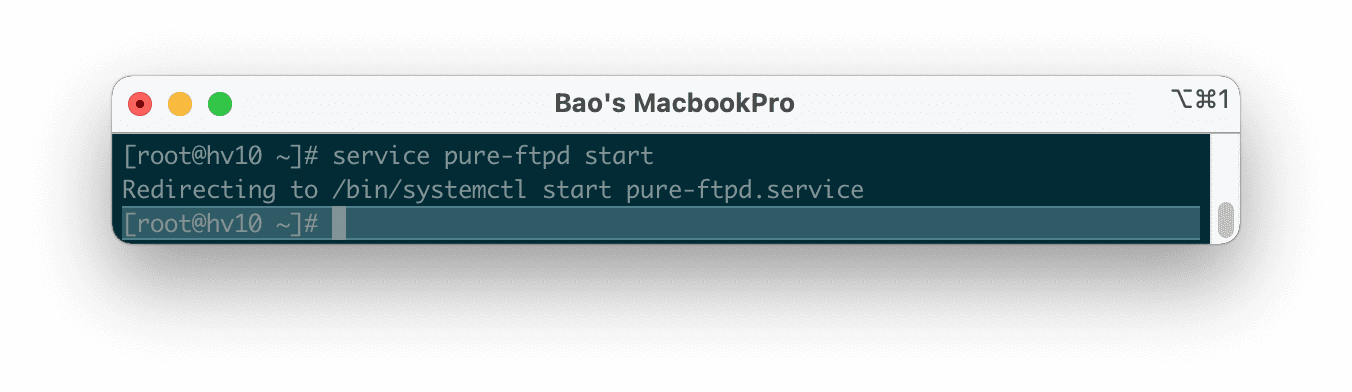
At this step, we have completed the task of increasing the Pure-FTPd connection limit on each IP. Now you can use FTP Client software such as WinSCP, Cyberduck, FileZilla and enable multi-threaded upload and download. And surely the 421 Too many connections (15) from this IP error will almost never happen again.
III. Summary
Through this article, AZDIGI has helped you increase the Pure-FTPd connection limit on each user’s IP. To help completely solve the problem of uploading or downloading source code in multi-threaded form encountering the error “421 Too many connections (15) from this IP“.
If you need assistance, you can contact support in the ways below:
- Hotline 247: 028 888 24768 (Ext 0)
- Ticket/Email: You use the email to register for the service and send it directly to: support@azdigi.com .

