Nội dung
Suppose you have registered a domain name in another unit and need to transfer it to AZDIGI for easy management and renewal. In this tutorial, AZDIGI will detail the process of transferring a domain name to AZDIGI.
Prepare information
Before transferring a domain name to AZDIGI, you need to meet the following conditions:
- The domain name must have been active at the old registrar for more than 60 days.
- There was an EPP Code (or Auth Code) at the old registrar.
- The domain name has Registrar Lock disabled (unlocked), so it can be transferred.
- The domain name must be valid for at least 30 days.
If you are unsure of the above requirements, contact your old supplier for assistance in providing sufficient information.
In addition, you also agree that there will be a renewal fee for the domain name when transferring a domain name and that the domain name’s term will be extended by one year.
Register for domain name transfer service
You access the service registration page of AZDIGI at my.azdigi.com, then go to the Domain name section => Transfer domain name.
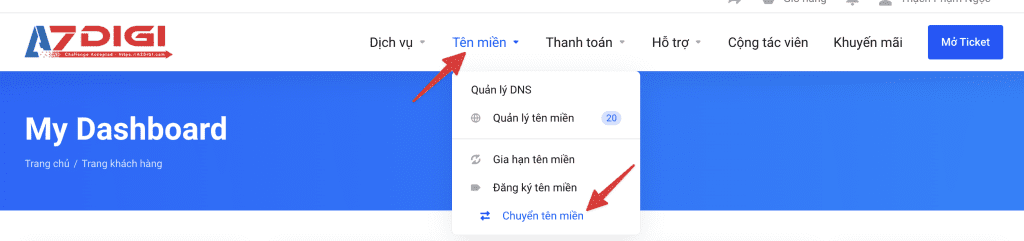
Next, enter the domain name you want to transfer.
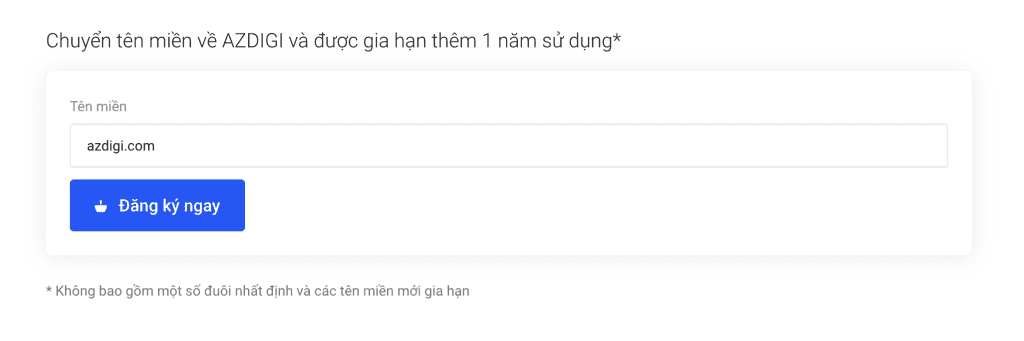
After pressing the Register Now button, you need to enter the EPP code of the domain name, the EPP code will be issued from the old registrar when unlocking the domain name to transfer.
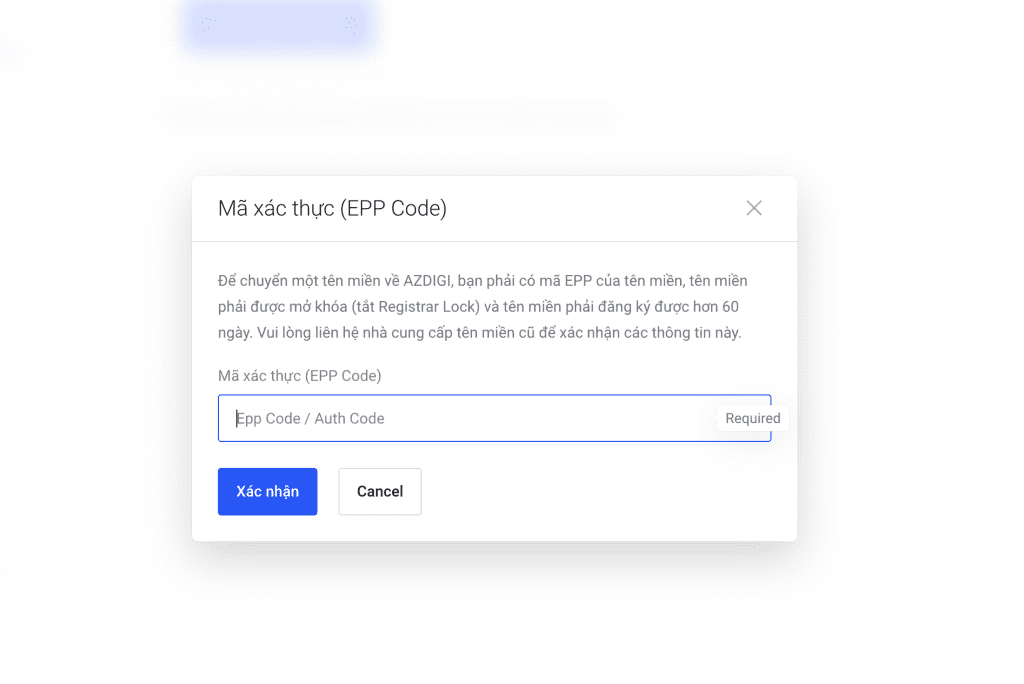
On the next page, you will choose additional services for your domain name, such as hiding information on Whois (ID Protection), Hosting service. You can choose to buy or skip it. Note: re-enter the exact current nameserver address that the domain name is using.
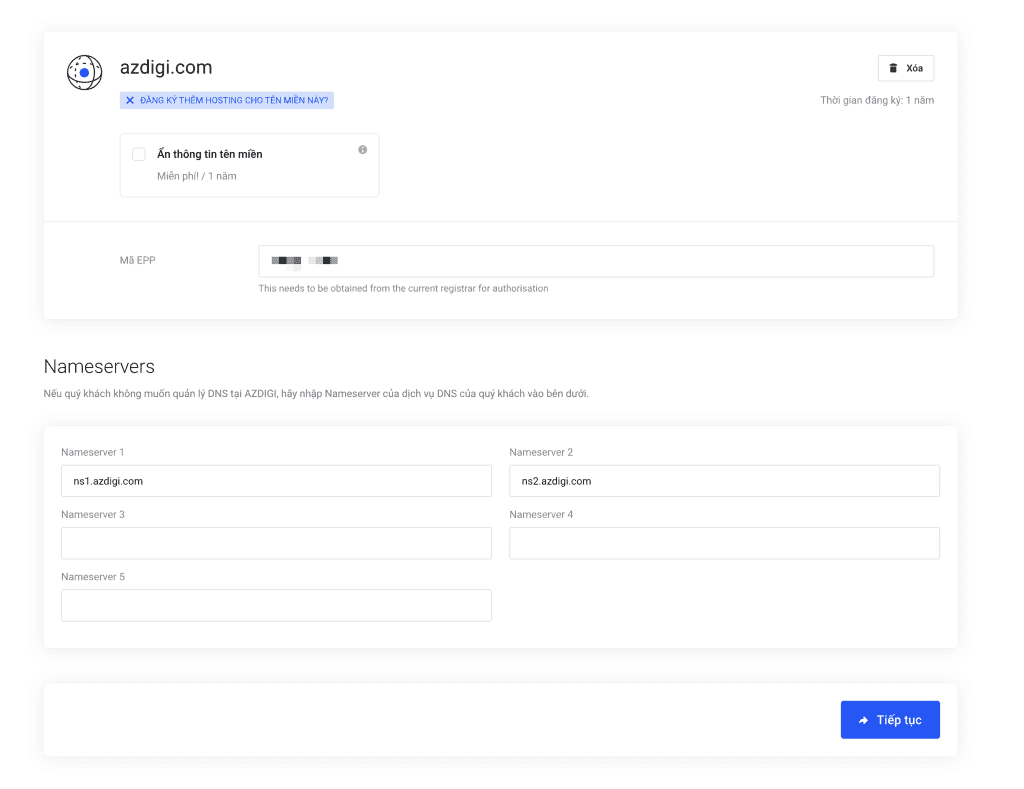
In the Nameserver setting, if you do not want to use the DNS management system of the domain name at AZDIGI, please edit the nameserver to be used.
Next, you go to the payment step and enter your personal information according to the instructions on the website. After completing the payment, the domain name will start transferring to AZDIGI.
Complete transfer
Once AZDIGI receives payment and the domain name is eligible for transfer, your domain name will be automatically transferred. You will receive 2 emails requesting transfer confirmation, 1 from the old registrar and 1 from the new registrar. You can check the Spam/Junk folder to make sure the domain name has been transferred.
Domain name transfer will take about 5-7 days (excluding weekends) if without a problem. Therefore, please monitor your email and confirm the incoming emails from the old registrar as well as the new registrar to make the domain transfer go completely smoothly.
After the transfer is completed, AZDIGI will send an email to you to notify you that the domain name has been transferred and you can operate on the customer page at AZDIGI.


